Kindle, a series of e-readers designed and marketed by Amazon, has revolutionized the way we read books. The devices have become immensely popular among avid readers, largely due to their portability and easy accessibility. The Kindle app and Kindle Cloud have also made it possible for users to access their favorite books on their smartphones and tablets. However, managing the vast collection of Kindle books can be overwhelming at times. Luckily, there are easy ways to delete Kindle books off Kindle devices, Kindle Cloud, Kindle Unlimited, and manage cloud collections. In this post, we'll explore some tips and tricks to manage your Kindle library and make your reading experience more pleasurable.
Delete Kindle Books off Kindle App, Kindle Cloud, and Kindle Unlimited
Deleting Kindle books off Kindle devices and Kindle Cloud is a simple process that can be accomplished in a few easy steps:
- Open the Kindle app or access your Kindle library on the Amazon website.
- Select the book(s) you want to delete.
- Tap the Delete button.
Deleting Kindle books off Kindle Unlimited is a similar process:
- Go to your Kindle Unlimited subscription page.
- Find the book(s) you want to remove.
- Click Return this book.
It's essential to note that once you've deleted a Kindle book, you won't be able to retrieve it from your library again. Therefore, it's crucial to double-check the books you want to delete before proceeding with the process.
Permanently Delete Kindle eBooks on Kindle Devices
One downside of the Kindle service is that if you delete a book from your account, it doesn't necessarily mean that it has been removed from your device permanently. This can create clutter and take up valuable storage space. However, Amazon has recently launched a new feature that allows users to permanently delete Kindle eBooks off their devices.
To permanently delete Kindle eBooks:
- Access your Kindle library on the Amazon website.
- Select the book(s) you want to delete.
- Click the Delete Permanently option.
This will remove the book(s) from your library, as well as your device, and you won't be able to download it again unless you purchase it or borrow it again from Kindle Unlimited.
Manage Cloud Collections on Kindle Paperwhite
Cloud collections on Kindle Paperwhite are an excellent way to manage your Kindle books. It allows you to organize your library into specific categories, making it easier to access your favorite books quickly. However, creating and managing cloud collections can be a bit tricky for new Kindle Paperwhite owners.
To create a cloud collection:
- Go to your Kindle library on the Amazon website.
- Select the books you want to include in your collection.
- Click Create New Collection.
- Give your collection a name and click OK.
If you want to add books to an existing collection, follow these steps:
- Go to your Kindle library on the Amazon website.
- Select the book(s) you want to add to your collection.
- Select the Add to Collection option.
- Select the collection you want to add the book(s) to, and click OK.
To remove a book from a cloud collection:
- Go to your Kindle library on the Amazon website.
- Select the collection you want to remove the book(s) from.
- Select the book(s) you want to remove.
- Select the Remove from Collection option.
With these simple tips, you can easily manage your Kindle library and make your reading experience more enjoyable. Whether you're a new Kindle owner or have been using the device for years, these tips will help you organize your books and create a clutter-free reading environment!

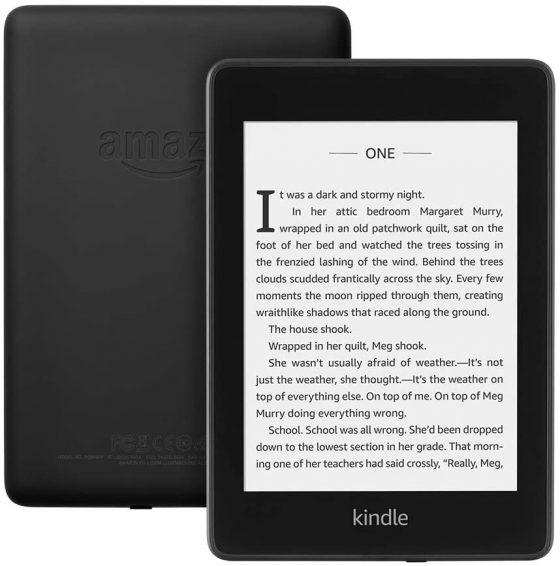


Kindle delete reader paperwhite ebooks permanently devices ebook noticed differences morning couple. Kindle delete books allow permanently device linkedin reddit tumblr google twitter. Kindle will now allow you to permanently delete books from your device. How to delete books off kindle app, kindle cloud, kindle unlimited and. How to delete books from kindle cloud youtube. How to delete books from kindle device & app (iphone, ipad, kindle. How to delete books from kindle, kindle fire, kindle app, kindle cloud
If you are searching about How to delete books from kindle library within minutes, you've visit to the right place. We have pics like Kindle will now allow you to permanently delete books from your device, you can now permanently delete kindle ebooks on kindle devices the, allnew kindle paperwhite owner’s manual quick and easy ways to master. Here it is:
