Are you a Kindle user looking to tidy up your digital library? Perhaps you have finished reading some books and want to declutter your device. Fortunately, deleting books from your Kindle is a simple process that can be done either directly on the device or through your computer. In this article, we will guide you through these different methods and help you choose the best one for you.
How To Remove Books From Kindle Device

If you have a Kindle device and want to remove books from it, the process is straightforward. First, turn on your Kindle and navigate to the Home screen. From there, locate the book you want to delete and press and hold on the title until a menu pops up. Select "Remove from Device” and the book will be removed from your Kindle.
If you want to remove multiple books at once, simply tap on “Select” at the top of the Home screen and choose the books you want to delete. Once you've made all your selections, tap on “Remove from Device” and all chosen books will be removed.
How to Delete Books from Kindle using a Computer
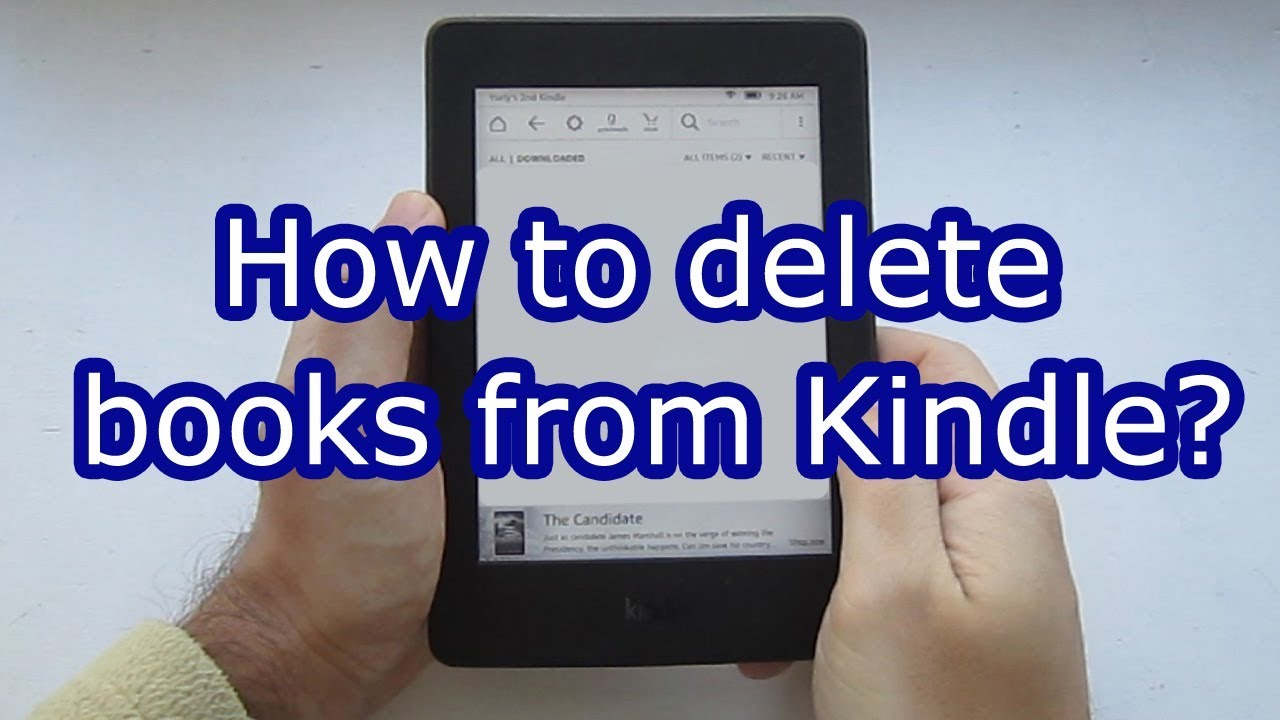
Another option to remove books from your Kindle is by using your computer. This method is especially useful if you want to remove multiple books at once. Here are the steps:
- Connect your Kindle device to your computer via USB.
- Open your computer's file explorer and locate your Kindle device.
- Open the “Documents” folder on your Kindle and locate the book you want to delete.
- Right-click on the title and select "Delete" from the dropdown menu. Alternatively, you can select multiple books by holding down the Control key and clicking on each title before clicking "Delete."
- Once you have finished selecting the books you want to delete, click "Yes" to confirm the deletion.
3 Tried-And-True Ways to Remove DRM from Kindle Books

DRM (Digital Rights Management) is a technology that restricts access to digital content. In the case of Kindle books, DRM prevents users from sharing or copying their purchased books. However, there are ways to remove DRM and gain more control over your Kindle books. Here are three methods:
- Use Calibre: Calibre is a free ebook management software that can help remove DRM from Kindle books. Simply install Calibre on your computer, connect your Kindle, and follow the instructions to strip the DRM. Note that this method may not be legal in all countries.
- Use DeDRM Plugin: If you're not comfortable using Calibre, there are plugins available that can remove DRM, such as the DeDRM plugin. This plugin must be installed in Calibre, and after installation, you should be able to remove DRM from your Kindle books with ease.
- Convert to another format: Another way to remove DRM from Kindle books is to convert them to another format. Using software like Epubor Ultimate, you can convert your Kindle books to PDF or EPUB format and remove the DRM in the process.
Remove Books from Kindle Library

If you want to remove books from your Kindle library rather than just your device, there are a few steps to follow:
- Visit the Amazon website and log in with the same account you use on your Kindle device.
- Click on “Account & Lists” in the top right corner and select "Content & Devices" from the dropdown menu.
- Click on the “Content” tab to see all your purchased books. Locate the book you want to remove and click on the checkbox next to it.
- Once you have selected all the books you want to remove, click on the “Delete” button.
With these methods, you can keep your Kindle library organized and free of clutter. Whether you prefer to delete books directly from your device or use your computer, removing unwanted books from your Kindle is a simple process. By removing DRM from your books, you can also gain more control over your digital content. Happy reading!
How to delete books from kindle and its app – comprehensive guide. How to remove books from kindle device top full guide 2022. How to remove books from kindle top full guide [2022] pbc. Kindle books delete remove book app. How to delete books from kindle youtube. Kindle delete. Drm kindle
If you are looking for How to remove books from a kindle technobezz, you've came to the right place. We have pics like Remove books from kindle library a simple guide with screenshots on, how to delete books from kindle youtube, how to delete books from kindle device & app (iphone, ipad, kindle. Here it is:
