If you're a laptop user, chances are you've experienced a dreaded issue - your ASUS laptop won't turn on, or won't boot from USB, or won't wake from sleep mode. While these problems can lead to frustration and lost productivity, the good news is that they're common issues that can often be fixed relatively easily. In this post, we'll explain how you can troubleshoot and fix these problems and get your ASUS laptop back up and running in no time.
ASUS Laptop Won't Boot From USB

One of the most common issues many ASUS laptop users face is the inability to boot from a USB drive. This is usually not a hardware issue, but rather a BIOS or UEFI configuration problem. Fortunately, fixing this issue is relatively easy - you just need to make sure that your bootable USB drive is set as the first boot device in the BIOS or UEFI settings.
To access the BIOS or UEFI settings on your ASUS laptop, you'll need to restart your computer and press a specific key during the boot process. The exact key can vary depending on your laptop model, but it's usually F2, F10, or Delete. Once you're in the BIOS or UEFI settings, navigate to the Boot menu and look for a setting called Boot Order, Boot Priority, or similar. Make sure your USB drive is at the top of the list, save your changes, and restart your computer. Your ASUS laptop should now boot from the USB drive.
ASUS Laptop Won't Turn On

If your ASUS laptop won't turn on at all, it's important to first make sure it's not a simple power issue. Check that your battery is charged, your power cord is plugged in, and that your power outlet is working. If everything seems fine, try a hard reset. To do this, unplug your laptop, remove the battery (if it's removable), and hold down the power button for 15-20 seconds. Then, put the battery back in (if you removed it) and plug in the power cord. Try turning on your ASUS laptop again - this may solve the issue.
If the hard reset doesn't work, you can also try to remove and reinsert your RAM or hard drive. These components can sometimes become loose or damaged, and reseating them may help solve the problem. If none of these steps work, you may need to take your ASUS laptop to a professional for repair.
ASUS Laptop Won't Wake From Sleep Mode
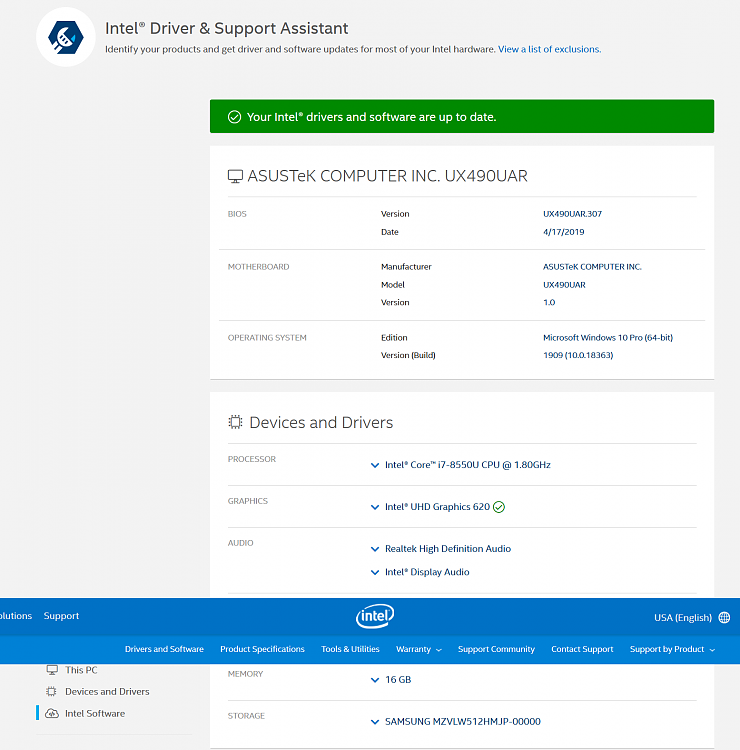
If your ASUS laptop won't wake from sleep mode, it's often a software issue. The first thing to try is to simply force restart your laptop by holding down the power button for a few seconds. If this doesn't work, you can try updating your BIOS or UEFI firmware, as well as your device drivers.
To update your BIOS or UEFI firmware, you'll need to visit the ASUS website and download the latest version for your laptop model. Follow the instructions carefully to install the update.
To update your device drivers, go to the Device Manager (you can search for it in your Start menu) and look for any devices with a yellow exclamation mark next to them. Right-click on the device and choose "Update Driver." Windows will automatically search for and download the latest driver for that device.
In conclusion, while ASUS laptop issues can be frustrating, many of them can be fixed easily. The key is to identify the problem and to try the simple fixes first before seeking professional help. Hopefully, this post has given you some useful tips for troubleshooting and fixing your ASUS laptop issues.
My asus laptop won't start youtube. Asus laptop won't wake from sleep mode windows 10 forums. Asus laptop. How to fix a laptop that won't turn on! (asus x551m) youtube. Sleep asus laptop. Leawo solved. Asus laptop won’t turn on but lights are on – technologytopic
If you are searching about How to solve asus laptop won't turn on techprate, you've visit to the right page. We have pictures like My asus laptop won't come out of standby mode techwalla, my asus laptop won't play dvd? solved leawo tutorial center, asus laptop won't wake from sleep mode windows 10 forums. Read more:
