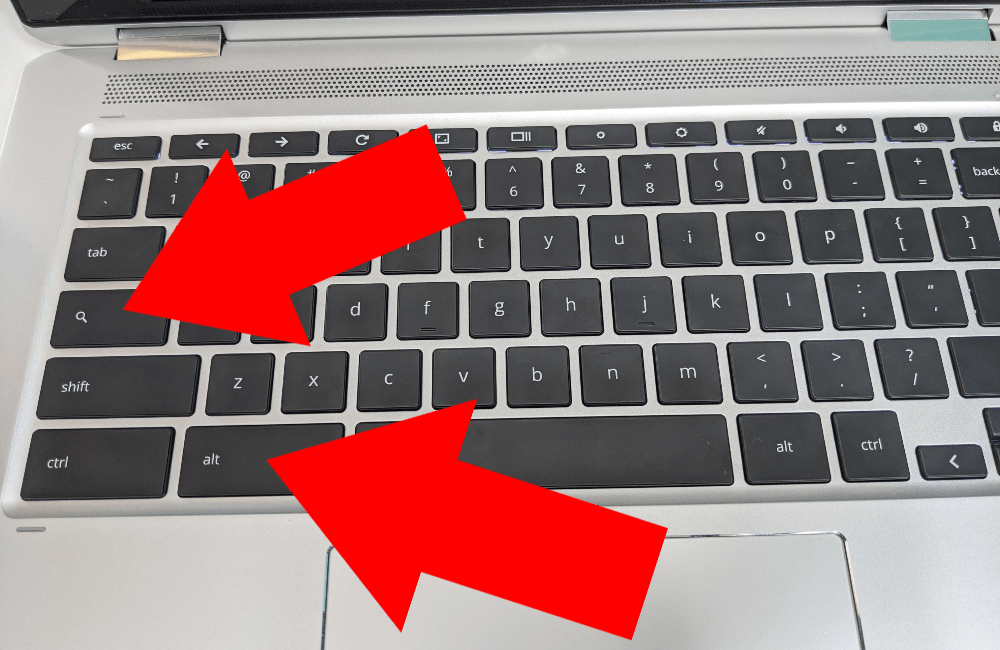Are you ready for your next adventure? Look no further than the GoPro HERO3 Black Edition video camera. With its sleek design and impressive features, it’s the perfect accessory for capturing all your outdoor escapades in stunning high-definition.
The HERO3 Black Edition: A Closer Look
First released in 2012, the HERO3 Black Edition quickly became a favorite among adrenaline junkies and outdoor enthusiasts. Its compact size and rugged build make it easy to take along on any adventure, and its advanced technology ensures that you’ll capture every moment in stunning detail.
One of the standout features of the HERO3 Black Edition is its incredible video quality. With the ability to shoot in 4K resolution at 15 frames per second or 1080p at 60 frames per second, you’ll be able to capture all your adventures in vivid detail. And with built-in Wi-Fi and a smartphone app, you can easily control the camera and share your footage with others on the go.
The HERO3+ Black Music Edition
If you’re a music lover looking to capture live performances, the HERO3+ Black Music Edition is a great choice. With the addition of a 3.5mm mic adapter, you can connect external microphones for better sound quality. And with SuperView mode, you can capture wider angle shots, perfect for filming performances from the crowd.

But the Music Edition isn’t just for music enthusiasts. With all the features of the standard HERO3 Black Edition, it’s a great choice for anyone looking to capture their adventures in high-definition.
The GoPro HERO3 Black Edition: More Than Just a Camera
While the HERO3 Black Edition is certainly capable of capturing stunning footage, it’s also a versatile tool for a variety of other uses. With the ability to shoot time-lapse photos, you can capture the beauty of a sunset or the hustle and bustle of a busy city street in a unique way.
And with waterproof housing, you can take your camera on underwater adventures, capturing amazing footage of marine life or your own scuba diving excursions.
The HERO3+ Black Edition: An Upgrade Worth Considering
Released in 2013, the HER03+ Black Edition offers several upgrades from its predecessor. Its improved battery life allows for longer recording time, and its new SuperView mode captures even wider-angle shots.

But perhaps the biggest improvement is its better low-light performance, making it ideal for shooting at dusk or in other low-light conditions. Whether you’re a professional filmmaker or simply love capturing your adventures, the HERO3+ Black Edition is definitely worth considering.
Conclusion
From capturing stunning footage of your adventures to taking time-lapse photos or filming live performances, the GoPro HERO3 Black Edition and HERO3+ Black Edition are versatile tools that can help take your photography and videography to the next level. Lightweight, compact, and rugged, these cameras are built to withstand even the most extreme conditions, making them the perfect accessory for any outdoor enthusiast. So why wait? It’s time to pack your bags and start capturing all the amazing moments from your next adventure.
Gopro hero3 plus to dual ga headset recording adapter cable, by pilot. Gopro hero3 edition pro go hero camera hd designapplause battery models la camara silver surf. Gopro hero3 bundle camera edition help music. Gopro lapse. Gopro hero3 black edition. Lapse hero3 gopro. Gopro hero3 black edition hiconsumption
If you are searching about Gopro hero3 black test shot timelapse 2 frames a second (… flickr, you've came to the right place. We have pictures like Gopro hero3 black edition time lapse on sand flickr photo sharing!, 再登場:gopro hero3 blackがセール中 « photoandmovie.com, gopro hero3+ black edition review bassgrab. Here it is: