When it comes to managing data on Apple devices, iCloud is the go-to solution for many users. It provides a convenient way to store important files, photos, and videos, and allows for seamless synchronization between devices. However, not everyone knows how to make the most out of this feature.
How to Become an iMessage Master in iCloud

If you’re looking to maximize the benefits of iCloud, it’s important to understand how to use iMessage with it. This feature allows you to send and receive messages across all your Apple devices, as long as they are logged in to the same iCloud account. It also allows you to access your messages on any device, even if you lose or replace your iPhone or iPad.
The first step is to enable iMessage in iCloud on all your devices. To do this, go to Settings > Messages > iMessage, and turn on the toggle for “Sync Messages”. You’ll need to repeat this process for all your Apple devices.
Once you’ve enabled the feature, all your messages will be saved in iCloud and can be accessed on any device. This is particularly useful when you need to switch devices, as you can pick up your conversations right where you left off.
How to Access, Check and View iCloud Backups
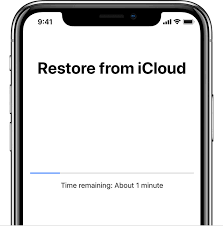
iCloud backups are an essential part of managing data on Apple devices. They allow you to save all your important files, photos, and settings to the cloud, making it easy to restore your device in case of a malfunction or loss.
To access your iCloud backups, go to Settings > [your name] > iCloud > Manage Storage > Backups. Here, you’ll see a list of all your backups, along with the device they belong to and the date they were created.
If you want to check the contents of a specific backup, you can do so by tapping on it and selecting “Show All Apps”. This will display a list of all the apps that were included in the backup.
Restoring from a Previous iCloud Backup

If you need to restore your device from a previous iCloud backup, the process is straightforward. First, make sure your device is connected to Wi-Fi and has sufficient battery life.
Next, go to Settings > General > Reset > Erase All Content and Settings. This will erase all the data on your device and prepare it for restore.
When prompted, select “Restore from iCloud Backup” and choose the backup you want to restore from. The process may take some time, depending on the size of the backup and the speed of your internet connection.
Restoring from a Previous iCloud Backup (Alternative Method)

If you don’t want to erase all the data on your device, there is an alternative method to restore from iCloud backup. This method allows you to selectively restore data from the backup, without affecting the rest of your device.
First, go to Settings > General > Reset > Reset All Settings. This will reset all your settings to their default values, without deleting any data.
Next, go to Settings > [your name] > iCloud > iCloud Backup, and make sure the toggle for “iCloud Backup” is on.
Finally, choose the backup you want to restore from, and select the types of data you want to restore. You can choose to restore everything, or select specific apps or settings.
By following these steps, you’ll be able to make the most out of iCloud and manage your data effectively across all your Apple devices. Whether you’re a casual user or a power user, iCloud can provide a convenient and secure way to store and access your files, photos, and messages.
Icloud backup restoring restore ilounge. Restoring icloud backup to a second iphone. Ipad icloud how to backup and restore. Icloud restoring. Iphone icloud backup restore mac data itunes settings ios transfer techindroid 5s without pc file recovery performing step before everything. How do i restore previous icloud backup how to restore your iphone. How to stop an icloud restore on iphone & ipad
If you are looking for Restoring an icloud backup to an older iphone, you've came to the right page. We have pics like Restoring from a previous icloud backup, restoring icloud backup to a second iphone, how do i stop my iphone and ipad from restoring from icloud guide. Read more:




