Webex is a popular video conferencing platform that allows people to meet virtually from anywhere in the world. With Webex, you can join meetings, share screens, and collaborate with colleagues, friends, and family. In this guide, we’ll discuss how to change your name on Webex, how to join a meeting, how to lock a meeting, and how to change your Webex profile name.
How to Change Your Name on Webex
If you need to change your name on Webex for any reason, you can easily do so by following these simple steps:

1. Open the Webex app on your computer or mobile device.
2. Click on the “Settings” icon located in the top right corner.
3. Click on “Account”.
4. Click on “Name” to change your name.
5. Enter your desired name and click “Save”.
Your name will now be updated on Webex for all future meetings.
How to Join a Webex Meeting
Joining a Webex meeting is easy and straightforward. Here's how:

1. Open the Webex application on your computer or mobile device.
2. Click on the “Join Meeting” link within the app or click on the link sent to you by your meeting organizer.
3. Enter the Meeting Number, Meeting URL or Meeting ID in the “Meeting Information” field and click “Join”.
4. Wait for the organizer to accept your request to join the meeting.
You will now be part of the Webex meeting and can participate in the discussion.
How to Lock a Meeting in Webex
If you’re the organizer of a meeting, sometimes you need to make sure no one else can join once everyone who was invited has joined. Here's how:

1. As the host, click on the “Lock Meeting” button in the bottom right corner of the screen.
2. Once you lock the meeting, no one else will be able to join without your permission.
3. To unlock the meeting, simply click on the “Unlock Meeting” button.
This will ensure that only authorized participants can have access to your Webex meeting.
How to Change Your Webex Profile Name
If you need to change your Webex profile name, simply follow these steps:
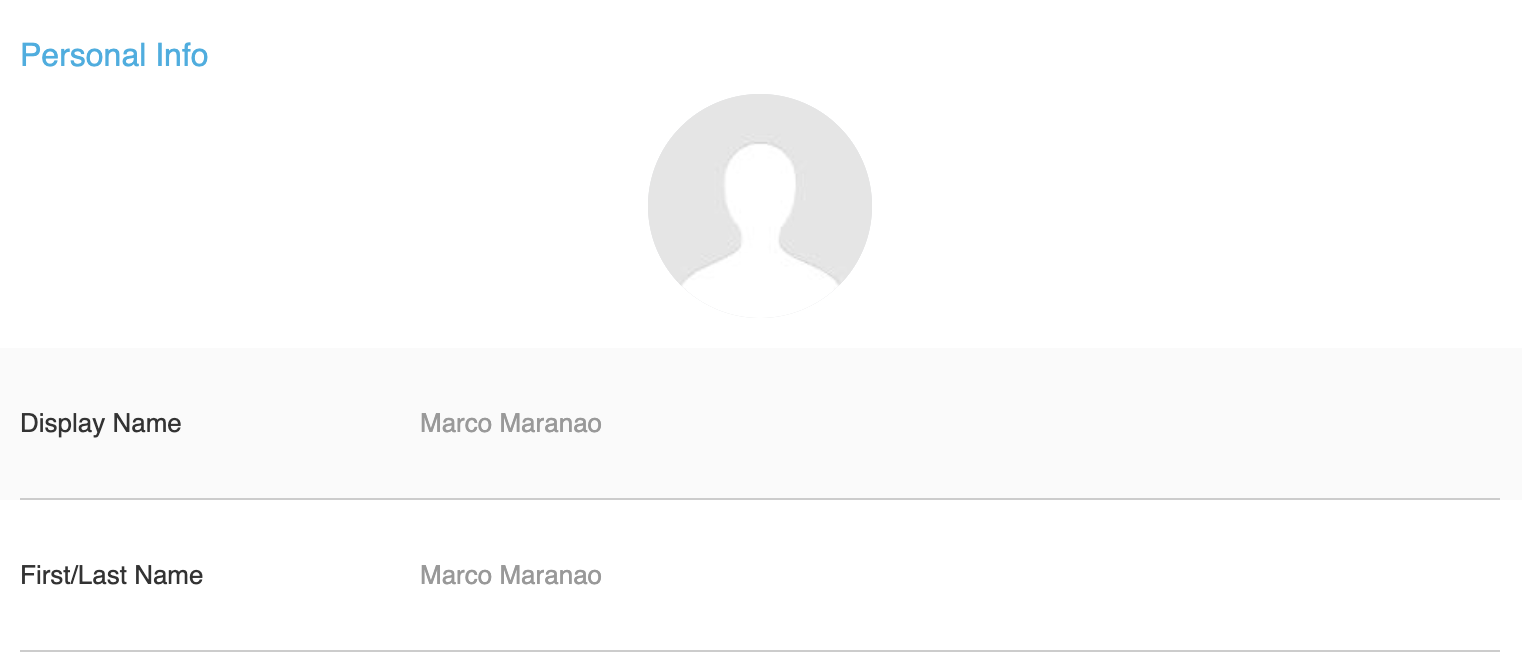
1. Log in to your Webex account.
2. Click on your profile picture, located in the top right corner of the screen.
3. Click “Edit Profile”.
4. Click on “Full Name” and enter your desired name.
5. Click “Save”.
Your Webex profile name will now be updated.
Webex is a powerful collaboration tool that helps people to connect with each other no matter where they are. Whether it's for business or personal purposes, Webex lets you join meetings, share screens, and collaborate effectively. Follow these guidelines to make the most of your Webex experience.
How to change your name on webex all things how. How to change your name in a webex meeting all things how. Webex cisco techowns. How to join a webex meeting all things how. Webex name change. How to change name on webex all things how. Webex i0 allthings
If you are looking for How to change name on webex all things how, you've visit to the right web. We have pics like How to change your name in a webex meeting all things how, how to change your name in a webex meeting all things how, how to change name on webex all things how. Here it is:
.png)






