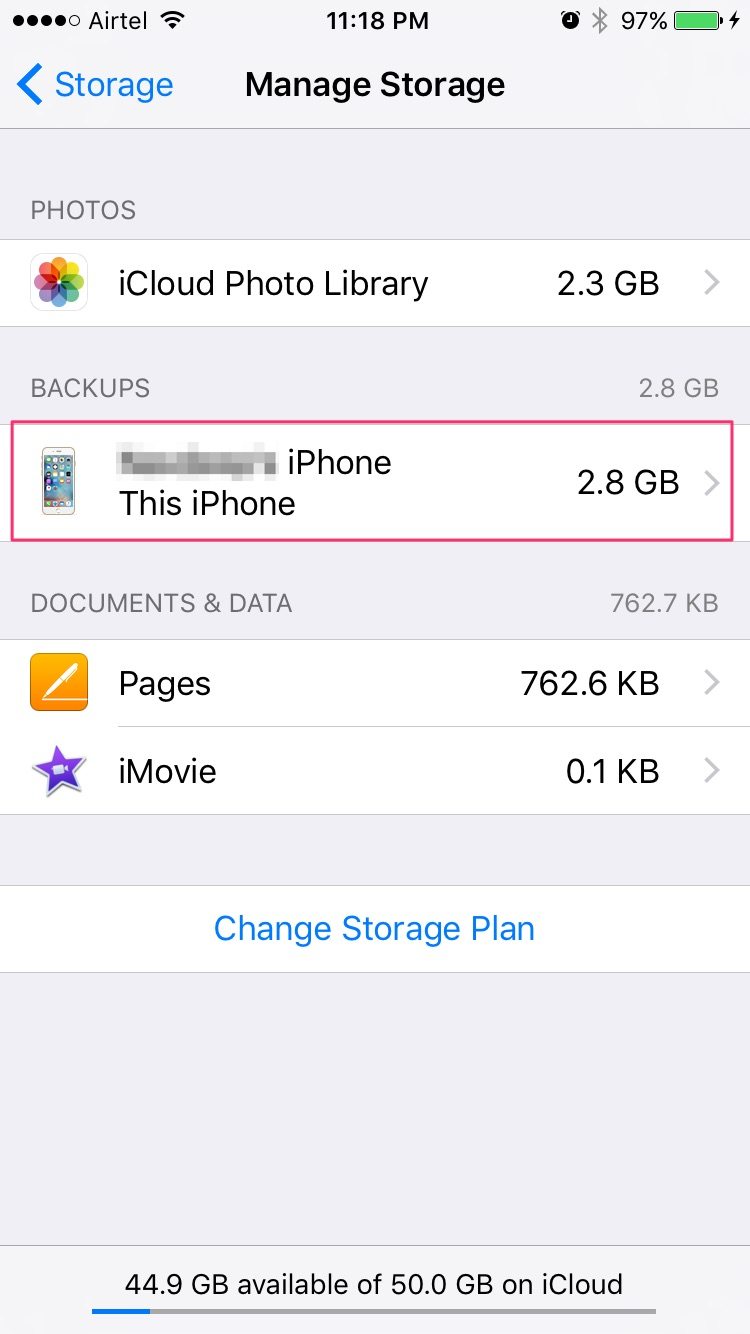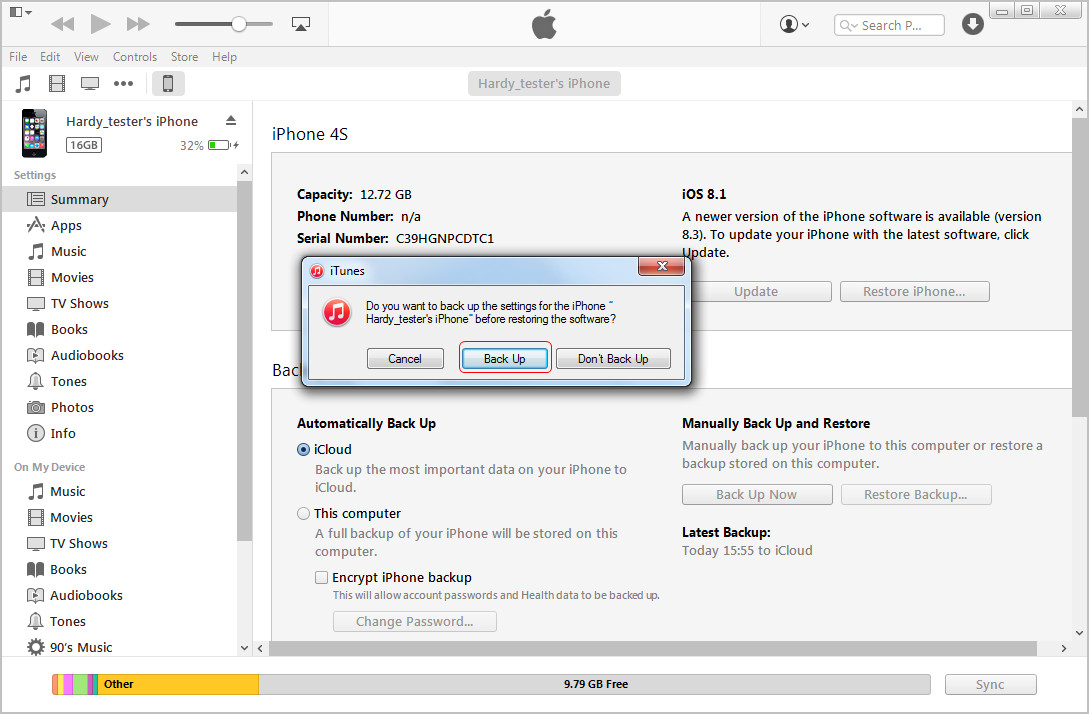The popularity of music streaming services has grown rapidly over the years. Apple Music is one such service that has gained immense popularity among music lovers globally since its inception in 2015. With Apple Music, users can stream and download over 75 million songs and enjoy many other features like radio stations, playlists, and podcasts.
Apple Music Family Subscription
With the Apple Music family subscription, up to six family members can access the service with one account. This feature not only enables family members to listen to their favorite music but also helps to save money as it is more cost-effective than buying individual subscriptions. Getting an Apple Music Family Subscription is a simple process that can enhance your family's music experience.
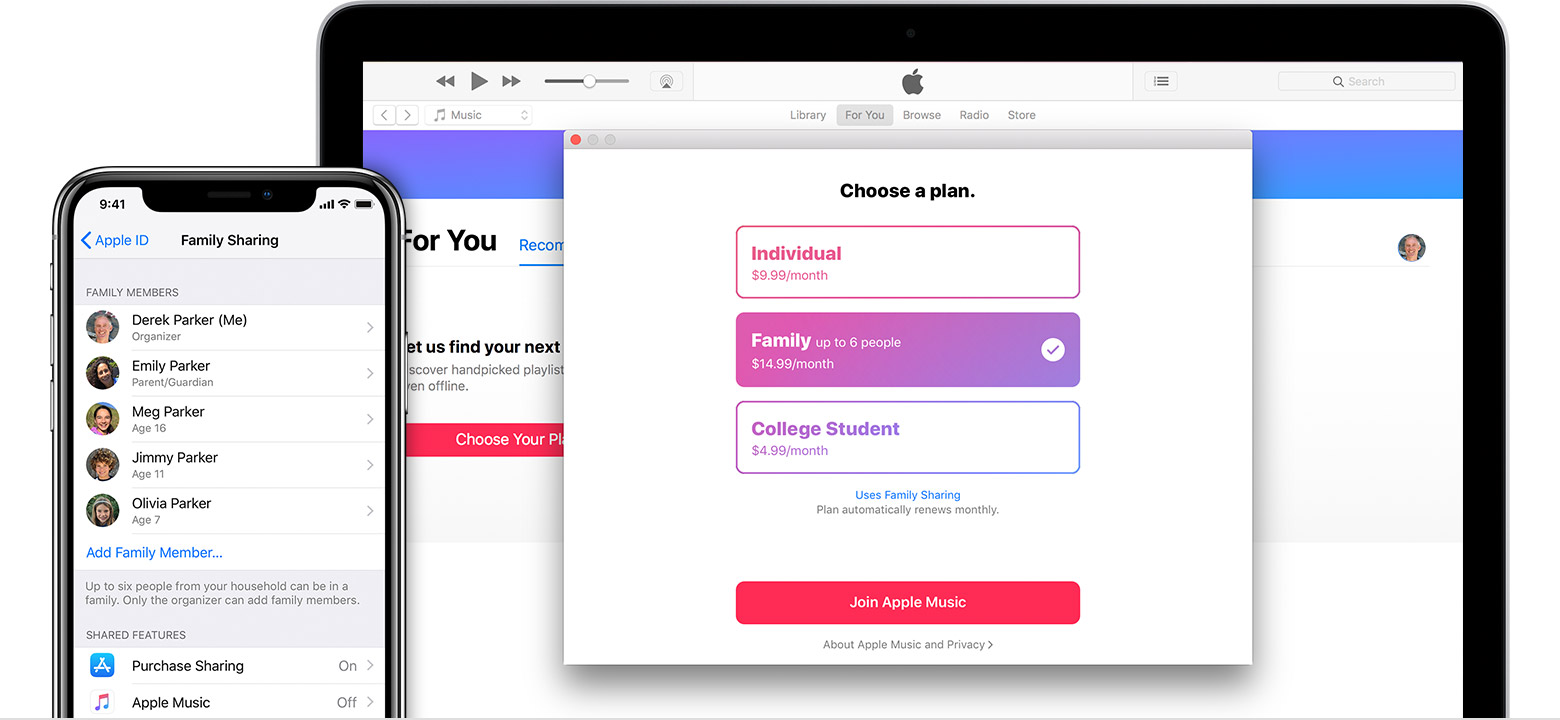
How to Get Apple Music Family Subscription
There are different ways to get an Apple Music Family Subscription. The easiest and most convenient method is by signing up for the subscription directly from the Apple Music app, which is available for iOS devices, macOS, and Windows PC. You can also sign up via the iTunes app.
To get started, follow these steps:
- Open the Apple Music app and sign in with your Apple ID.
- Tap "For You" and scroll down to "Family" and click on "Set up Family Sharing."
- Follow the on-screen instructions to create a family sharing group and add members.
- Select the "Family" option when you see the subscription options to sign up for the Apple Music Family Subscription.
Apple Music Free Trial
If you are new to Apple Music, you can get three months of free trial to test the service before committing to a subscription. During the free trial, you can access all the features of Apple Music, including listening to music and creating playlists.
To get the free trial, follow these steps:
- Open the Apple Music app and sign in with your Apple ID.
- Click on the "For You" tab and select the "Start Free Trial" option.
- Choose the plan you want to subscribe to and click on "Start Free Trial."
- Depending on your payment settings, you may need to enter your payment details.
- Click on "Join" to start the free trial.
Sharing Apple Music with Family
Sharing Apple Music with your family members is easy and convenient. With the Apple Music Family Subscription, all members of the sharing group can access the same music library, playlists, and personalized recommendations on their individual devices.
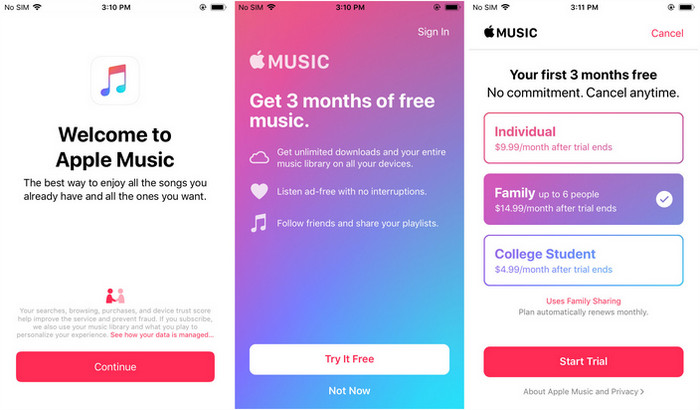
To share music with your family, follow these steps:
- Create a family sharing group by going to the settings app and selecting "Family Sharing."
- Add your family members to the group.
- Once the family sharing group is created, all members can access Apple Music by logging in with their individual Apple IDs.
- All family members can then access the same Apple Music library, playlists, and recommendations on their devices simultaneously.
Playing Apple Music on Multiple Devices
One of the significant benefits of having the Apple Music Family Subscription is the ability to play music on multiple devices at the same time. This feature is useful if you have a large family, and everyone wants to listen to music on their devices. You can play Apple Music on multiple devices using different methods.
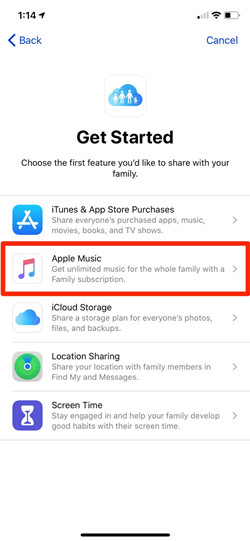
Here are three ways to play Apple Music on multiple devices:
- Use the Apple Music Family Sharing feature to share the same music library across all family members' devices.
- Use the Airplay functionality to play music from one device on another.
- Play music on different devices by using Bluetooth or a wired connection.
In conclusion, the Apple Music Family Subscription is an excellent way to enjoy music as a family while saving money. Signing up for the subscription and sharing music with family members is easy and can be done through the Apple Music app or iTunes. The free trial offer also provides an excellent way for users to experience the service before committing to a subscription. With Apple Music, the opportunity to enjoy quality music on multiple devices has never been more accessible.
Can you use apple music's family plan to share a subscription with friends?. How to use apple music family sharing family. Music apple family sharing. Apple music family sharing trial invite members join tips. Fix imore. Apple music free trial how to get apple music free forever?. How to share apple music with your family make tech easier
If you are looking for How to use apple music with family sharing tunelf, you've visit to the right web. We have pictures like Family sharing apple music, top 3 ways to play apple music on multiple devices, how to get apple music family subscription and share music with family. Here you go: