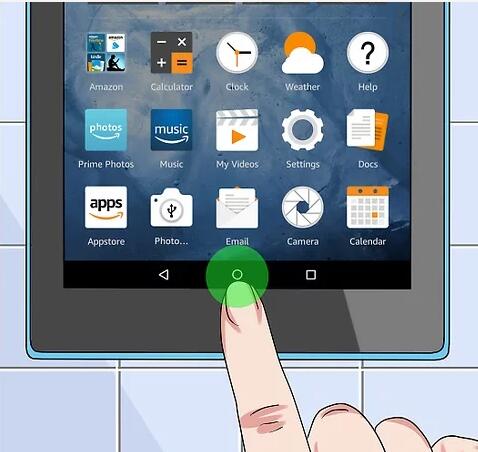If you're like most people, your iPhone is an essential part of your daily life. With all the time, energy, and information you've put into your device, protecting and backing up your data is crucial. Luckily, iPhone users have the option of using iCloud backup to ensure that all of their important information is safe and secure.
Backing Up Your iPhone 8 Data and Files
Backing up your iPhone 8 data and files is a relatively simple process that can be completed in just a few steps.
The first thing you need to do is make sure your iPhone is connected to a Wi-Fi network. Next, go to your iPhone's settings and select "iCloud." Then, select "Backup" and turn on the iCloud backup feature. This will automatically back up your device's data and files to iCloud.
You can also manually back up your device by going to "Settings," then "iCloud," and selecting "Backup." From there, select "Back Up Now" to initiate the backup process.
Restoring Your iPhone from an iCloud Backup
If you've lost your iPhone or need to replace it, restoring your device from an iCloud backup can help you get back to where you were before the loss or damage.
To restore your iPhone from an iCloud backup, turn on your new (or erased) device and follow the on-screen prompts until you reach the "Apps & Data" screen. From there, select "Restore from iCloud Backup," sign in to iCloud, and select the backup you want to restore from. Your device will then begin the restore process.
It's important to note that restoring your iPhone from an iCloud backup will erase all data and settings from your device. If you don't want to lose any current data or settings, it's a good idea to create a backup of your iPhone before restoring from an iCloud backup.
Recovering Deleted Videos from Your iPhone
Have you accidentally deleted videos from your iPhone? Don't worry, there are ways to recover them. One option is to restore your iPhone from an iCloud backup that contains the deleted videos.
To restore the videos, follow the same steps as restoring your iPhone from an iCloud backup. However, keep in mind that restoring your device will also restore everything else on your iPhone, not just the deleted videos.
If restoring your iPhone is not an option or you're not comfortable with the idea of erasing all of your data, you can also use a third-party data recovery tool to retrieve the deleted videos. One popular tool is Wondershare Recoverit. This software can scan your iPhone's memory and retrieve deleted files, including videos.
Restoring iCloud Backup without Resetting Your iPhone
If you want to restore an iCloud backup but don't want to reset your iPhone, there are still options available.
One way to do this is by using an iCloud backup extractor. These tools allow you to extract data from your iCloud backup without resetting your device. One popular extractor is iMyFone D-Back, which can extract data from iCloud backups and save them to your computer.
Another option is to use iTunes to restore your iCloud backup. To do this, connect your iPhone to your computer and open iTunes. From there, select your device and choose "Restore Backup." Select your iCloud backup and click "Restore." This will restore your iCloud backup to your device using iTunes.
In conclusion, backing up and restoring your iPhone from an iCloud backup is a straightforward process that can save you a lot of time and stress in the event of data loss or damage to your device. Whether you're recovering deleted videos or simply want to switch to a new iPhone, using iCloud backup is a reliable and efficient way to ensure that your data is always safe and secure.
Icloud restoring backups hollington jesse ilounge scheduling. Restore from an icloud backup youtube. How to recover deleted videos from your phone?. Iphone restore backup icloud data xr deleted xs recover itunes max completed wait once process complete transfer. 2 ways to backup and restore iphone without itunes easily. How to restore your iphone from an icloud backup without wifi. Remove old icloud backup after restoring to a new iphone ilounge
If you are searching about How to restore iphone from an icloud backup full tutorial, you've came to the right web. We have images like Restore icloud backup to android – software review rt, restore a backup from icloud upphone, how to restore icloud backup to a new ios devices premiuminfo. Here it is: