The loss of important photos, videos, and other data can be a terrible experience, especially if you do not have a backup of your files. Data loss on an iPhone can occur due to various reasons such as system crashes, accidental deletion, and so on. With the advancement of technology, there are now several ways to recover deleted files on your iPhone even if you do not have a backup of your data. In this article, we will explore some methods for recovering deleted photos and videos on an iPhone without a backup.
Method 1: Recover Deleted Pictures from iPhone 6/7/8/Xs

If you have an iPhone 6/7/8/Xs and you’ve accidentally deleted some pictures, you may be able to recover them easily. Firstly, open the Photos app and tap on the “Recently Deleted” folder. This folder will show all the pictures that you have deleted within 30 days. You can select the pictures you want to recover and tap on “Recover” to restore them to your iPhone. However, if you have deleted pictures permanently or the “Recently Deleted” folder is not available, you will need to use a third-party app.
Method 2: Recover Deleted Videos on iPhone with/without Backup
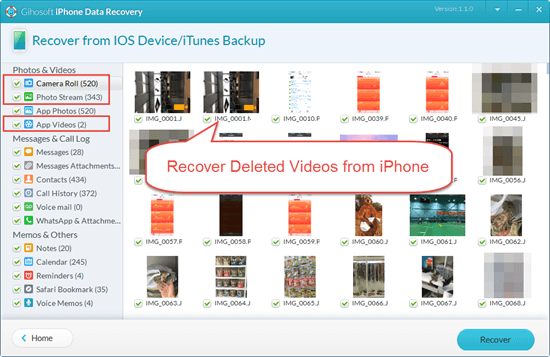
If you have lost videos on your iPhone, you may be able to recover them using a data recovery tool such as iPhone Data Recovery. This tool can help you recover deleted videos on your iPhone even if you do not have a backup of your data. Here are the steps:
- Connect your iPhone to your computer using a USB cable
- Launch iPhone Data Recovery and select “Recover from iOS Device”
- Select “Videos” and click “Start Scan”
- After the scan is complete, you can preview the deleted videos and select the ones you want to recover
- Click on “Recover” to save the videos to your computer or directly to your iPhone
If you have a backup of your data, you can also recover deleted videos by restoring your iPhone from the backup. Here are the steps:
- Connect your iPhone to your computer and launch iTunes
- Select your iPhone and click on “Restore Backup”
- Select the backup that contains the deleted videos and click on “Restore”
- Wait for the restore process to complete and check if the deleted videos are restored
Method 3: Recover Deleted Photos From iPhone

If you have lost photos on your iPhone, you may be able to recover them using a data recovery tool such as Stellar Data Recovery for iPhone. This tool can help you recover deleted photos on your iPhone even if you do not have a backup of your data. Here are the steps:
- Connect your iPhone to your computer using a USB cable
- Launch Stellar Data Recovery for iPhone and select “Recover from iPhone”
- Select “Photos” and click “Scan”
- After the scan is complete, you can preview the deleted photos and select the ones you want to recover
- Click on “Recover” to save the photos to your computer or directly to your iPhone
If you have a backup of your data, you can also recover deleted photos by restoring your iPhone from the backup. Here are the steps:
- Connect your iPhone to your computer and launch iTunes
- Select your iPhone and click on “Restore Backup”
- Select the backup that contains the deleted photos and click on “Restore”
- Wait for the restore process to complete and check if the deleted photos are restored
In conclusion, losing important files on your iPhone can be devastating, but there are various methods to recover your files without a backup. Whether you have lost pictures, videos, or any other data, these methods can help you recover your data and prevent future data loss. However, it is important to remember that prevention is key, so always make sure to backup your data regularly to avoid any unexpected loss of data.
How to recover deleted iphone photos without itunes/icloud backup. [recover deleted text messages] how to recover deleted text messages on. Videos deleted recover iphone backup without recovery video device. Pin on i phone 6 plus. Recover borradas recuperar cancellate recuperare imyfone permanently. Iphone file recovery recover deleted files from iphone 5 with or. Iphone deleted backup recover without tuneskit recovery
If you are looking for How to recover deleted photos from iphone x/8/7/6/5/4 recover deleted, you've came to the right web. We have pics like How to recover deleted photos from iphone viral hax, how to recover deleted iphone photos without itunes/icloud backup, recover deleted text messages on iphone without backup for free text. Here it is:
